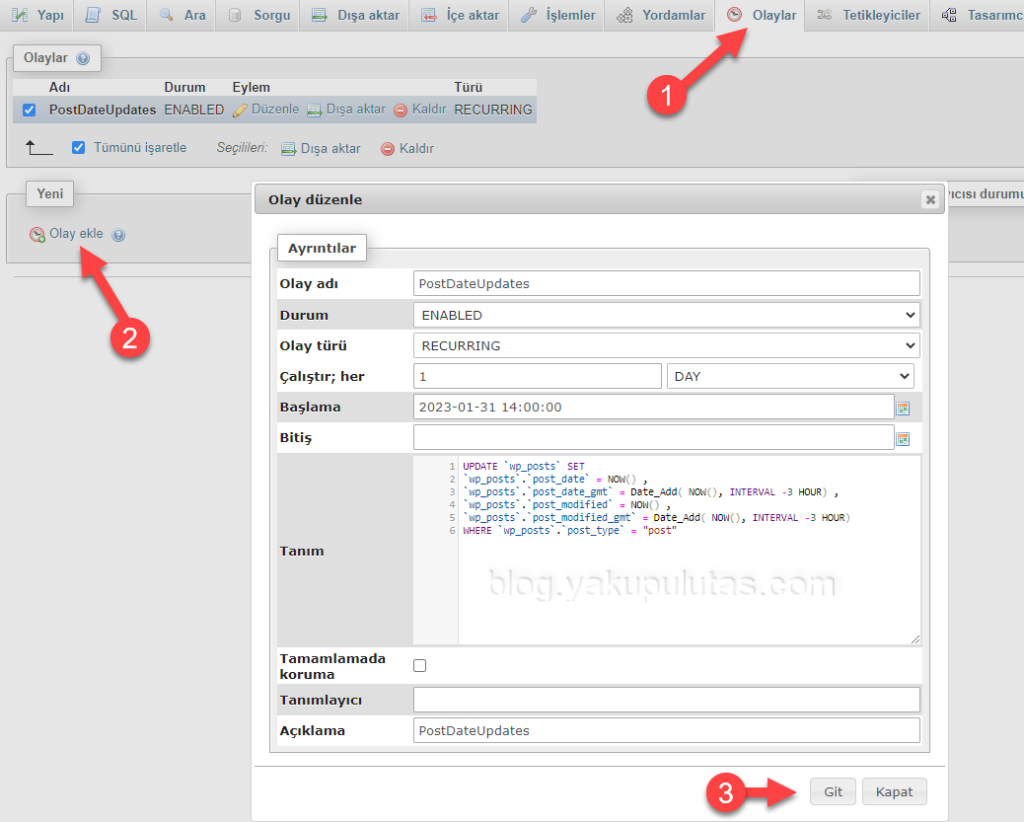WordPress Yazı Tarihlerini Otomatik Güncelleme #MySQL #Event
MySQL ve türevlerinde zamanlanmış görevler ayarlayabilirsiniz, Bunun MySQL’deki karşılığı Event oluyor.
Bu yazıda, hiç istemesek te Google güncel yazıları daha çok sevdiği için yazıların tarihini otomatik güncelleyecek bir event yazdık.
Öncelikle, post tarihlerini nasıl güncelleyeceğiz onun kodunu yazalım.
UPDATE `wp_posts` SET
`wp_posts`.`post_date` = NOW() ,
`wp_posts`.`post_date_gmt` = Date_Add( NOW(), INTERVAL -3 HOUR) ,
`wp_posts`.`post_modified` = NOW() ,
`wp_posts`.`post_modified_gmt` = Date_Add( NOW(), INTERVAL -3 HOUR)
WHERE `wp_posts`.`post_type` = "post"Bu post tablosundaki yazı tarihlerini güncelleyecektir. Eğer bir sefere mahsus güncellemek istiyorsanız doğrudan bu kodu çalıştırabilirsiniz.
Not : Bu işlemin geri dönüşü yoktur. Öncesinde yedek alınız.
Gelelim Event işine, eğer size kod lazımsa aşağıdaki kodu alıp kendinize göre uyarlayabilirsiniz.
CREATE DEFINER=`cpses_yaj0wedifb`@`localhost` EVENT `PostDateUpdates`
ON SCHEDULE EVERY 1 DAY STARTS '2023-01-31 14:00:00'
ON COMPLETION NOT PRESERVE ENABLE COMMENT 'PostDateUpdates' DO
UPDATE `wp_posts` SET
`wp_posts`.`post_date` = NOW() ,
`wp_posts`.`post_date_gmt` = Date_Add( NOW(), INTERVAL -3 HOUR) ,
`wp_posts`.`post_modified` = NOW() ,
`wp_posts`.`post_modified_gmt` = Date_Add( NOW(), INTERVAL -3 HOUR)
WHERE `wp_posts`.`post_type` = "post"
Manuel halletmek istiyorsanız bu phpMyAdmin’e girip bu ekrandan ayarlayabilirsiniz.